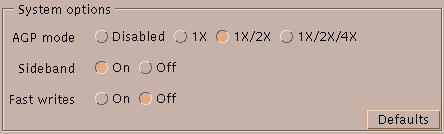
Adjust options that affect the entire system.
Please note that incorrectly adjusting these settings could cause your machine to lock or experience severe instability.
Select the AGP mode used for AGP transfers.
Disable AGP transfers. Disable AGP when your graphics board and motherboard do not support AGP, or when there is system instability.
Use AGP1X transfers. This is the safest setting, which has the greatest compatibility with most graphics boards and motherboards.
Use AGP1X or AGP2X transfers. If your motherboard supports AGP2X transfers, then AGP2X is used. Otherwise, AGP1X is used. This setting offers better performance, and is the recommended setting for the newest graphics boards with geometry processors.
AGP4X is the maximum transfer mode. This setting only works for certain graphics board and motherboard combinations. Be very careful selecting this mode because it causes instability with most graphics board and motherboard combinations.
Select AGP sideband addressing. Turn sideband addressing On to improve performance. Disable if there is instability.
If your motherboard supports fast writes, and it is enabled in the system BIOS, turn fast writes On to improve performance. Otherwise, leave Off.
Selects the default system options.