
From Xsetup's menus you can Save, Save as..., Exit, Revert, Reset and get Help.

Click on an item in the tree to select it. Selecting an item will show the options for that item. For example, the Screen item is the selected item in the left image.
Use the scrollbars to show other items in the tree. Click and drag the block at the lower right to resize the width of the tree.
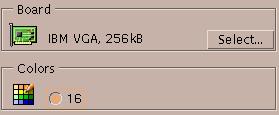
You can also navigate in Xsetup using the keyboard. Use the Tab, Up, Down, Page Up and Page Down keys to move to options. Selected options will be highlighted with a border. For example, the Colors option is highlighted in the right image. Once you have selected an item, use the Spacebar to press buttons or to choose an item from an option menu or press Enter to accept text in entries.
Save the configuration to the default file. Found under the File menu.
Please note that if intend to run Xsetup as a regular user (without superuser privileges), you should set the appropriate permissions on the /etc/Xaccel.ini file.
Save the configuration to another file. Found under the File menu.
Shows a file selection where you can browse for a file or manually enter a file to save the configuration.
Exit Xsetup. Found under the File menu.
Revert to the saved configuration. Found under the Edit menu.
Xsetup reverts to the previously saved configuration.
Reset to the current configuration. Found under the Edit menu.
Xsetup resets values to the current configuration. It also updates values that it reads from Accelerated-X.
Get context sensitive help. Found under the Help menu.
Go to the help Index
Get context sensitive help about the current item in the tree.
Show information about Xsetup.
Set options specific to Xsetup.
Xsetup options are configured by editing resources in the $HOME/.Xdefaults file.
Configure a different help browser.
Xsetup tries to detect if certain help browsers are installed and automatically tries to use them. If you would like to choose a different browser, add the following line to the .Xdefaults file:
Xsetup*browsers: <name>:<command> %s;
Where <name> is the name of the browser, e.g. "Netscape" followed by a colon, and <command> %s is the command to execute followed by a semicolon. The %s is replaced with a URL pointing to the location of the help file.
Use the following line in the .Xdefaults file to turn the warning beep off:
Xsetup*audible: False